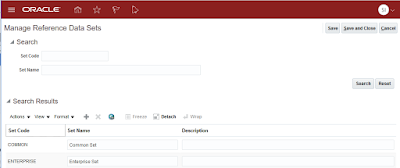There are two seeded RDS, "Common" and "Enterprise".
- Common: This RDS allows the access of Master Data Objects Across all Business Units (Global in Scope)
- Enterprise: This RDS only allows access of Master Data Objects to the specific Business Unit (Local in Scope).
To Create a new Reference Data Set, navigate to "Setup and Maintenance" > Search for the Task named "Manage Reference Data Sets" and create the name of the Data Set there.
To Assign a Reference Data Set to a Business Unit, navigate to "Setup and Maintenance" > Search for the Task named "Manage Business Units" and edit the existing Business Unit you want to assign the Reference Data Set to.
In this case, our Business Unit in our sample named "Eagle" is assigned to the seeded "COMMON" data set, which grants the Eagle Business Unit all Reference Data that is assigned to the "COMMON" RDS.
For a Master Data Object to be assigned to a RDS, navigate to "Setup and Maintenance" > Search for the Task named "Manage Business Unit Set Assignment" and setup your needed Reference Data Object to the appropriate RDS:
In some complex cases, we can make a specific value in a Reference Data Object "shared" across Business Units. Take Payable Payment Terms as a sample below.
SET ASSIGNMENT
SETUP DATA
QUESTIONS
A User under a specific Business Unit is trying to create an AR Invoice. Using the SET ASSIGNMENT and SETUP DATA provided, What are the Payment Terms visible to the User?
The Payment Terms visible to the User would be:
SET ASSIGNMENT
Business
Unit
|
Reference
Data Object
|
Reference
Data Set Name
|
US1
|
AR
Payment Term
|
US1SET
|
US2
|
AR
Payment Term
|
US2SET
|
US3
|
AR
Payment Term
|
COMMON
|
Reference
Data Set Name
|
AR
Payment Term
|
US1SET
|
NET30
|
US1SET
|
NET45
|
COMMON
|
NET30
|
COMMON
|
IMMEDIATE
|
US2SET
|
NET45
|
ORGSET
|
NET30
|
A User under a specific Business Unit is trying to create an AR Invoice. Using the SET ASSIGNMENT and SETUP DATA provided, What are the Payment Terms visible to the User?
- The User is under Business Unit "US1"
- The User is under Business Unit "US2"
- The User is under Business Unit "US3"
ANSWERS
- NET30, NET45 and IMMEDIATE
- NET30, NET45 and IMMEDIATE
- NET30 and IMMEDIATE
The reason both US1 and US2 show the same Payment terms is because NET30 and IMMEDIATE are under the "COMMON" configuration, and therefore are available to all Business Units.
If you want to make it exclusive the US1 or US2, the Setup for those Payment Terms should be removed for "COMMON".
In another Example, The diagram below shows that the specific Payment Term "NET 30" is shared between 3 Reference Data Sets (US1, US2 and Special Shared Set). This can be achieved by using the correct setup and making sure there are no common values. More information on this can be found from Understanding Enterprise Structures: Reference Data.
For more full-detailed Tutorials and Tips, check out The Oracle Prodigy at https://lifeofanoracleprodigy.blogspot.com/
Follow The Oracle Prodigy on Facebook (https://www.facebook.com/theOracleProdigy/) and Twitter (https://twitter.com/D_OracleProdigy)