This article will show you how to create a Customer in Oracle Fusion Applications.
First, navigate to Receivables > Billing from your Welcome Springboard:
On the Billing screen, click on the Task Panel, and click on the "Create Customer" function:
Fill up the required fields such as:
- Customer Type - You have two options: Organization or Person. Choose Organization if this Customer is an Entity, and Person if this Customer is a direct individual.
- Name - The Identifying name of the Customer
- Registry ID - This is the Auto generated Customer ID as based on the Trading Community Architecture
- Account Number - This is the Auto generated Customer Number that Oracle uses internally
- Account Type - You have two options: External (for external customers) or Internal (usually used for Subsidiaries)
On the Address section, fill up the fields such as Site Name and the appropriate Address.
On the Address Purpose section, make sure to add the "Bill To" and "Ship To" purpose as these are the two most important purpose of a Customer Site.
Click on "Save and Close" to save your work.
To review and edit your inputs, you may search your newly-created customer from the "Manage Customers" screen:
Go to the Customer's Site and on the "Profile History" tab, click on the "Create Site Profile" button:
Below is a quick video demonstration on Creating a Customer in Oracle Fusion Applications:
Follow The Oracle Prodigy on Facebook (https://www.facebook.com/theOracleProdigy/) and Twitter (https://twitter.com/D_OracleProdigy)








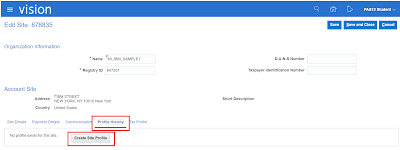




What is the actual use of customer account? Please explain. Thanks!!!
ReplyDeleteSimply wish to say your article is as astonishing. The clarity in your post is simply great, and I could assume you are an expert on this subject. Same as your blog i found another one Oracle Fusion SCM .Actually I was looking for the same information on internet for Oracle Fusion SCM and came across your blog. I am impressed by the information that you have on this blog. Thanks a million and please keep up the gratifying work.
ReplyDeleteGood herbal medicine for herpes simplex virus..
ReplyDeleteReally Work Fast in 14 days,
Email Robinson.buckler@yahoo.com