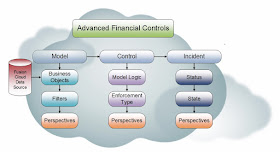In this topic, we shall be talking about Configuring Accounting Rules.
From the previous articles, we have understood how to get a
data model by using the transaction object concept, and how to get the
event model as part of the source system registration process. The next model that we need to think about is the accounting model. Here, we will talk about the concept of configuring the accounting rules.
An accounting method contains different components, and under one accounting method, you will have journal entry rule sets. Each journal entry rule set will be carrying journal line rules, account rules, description rules, and supporting references. And each one of these individual components may utilize conditions, custom formulas, and mapping sets.
Each Subledger application will have a unique Journal Entry Rule Set that groups all the rules together for creating journals. Journal entry rule set like a grouping component which groups all the other definitions that you might have defined under a subledger application.
The Journal Line Rules defines the debit and credit side of the journal entry. The journal line rules are also assigned to the journal entry rule set. There are multiple active rules that are governed by the journal line rules, such as identifying which line is a debit line, which line is a credit line for a particular transaction type.
And then we also have Account Rules which drives the GL account or segment for each debit and credit line of a journal. You may have multiple Journal Line Rules attached to the Journal Entry Rule Set and against each of those journal line rules, you will have to attach an accounting rule so that the system knows which account rule is applicable to enter the values for the respective segments.
Then accounting methods may also use some optional components such as Description Rules and Supporting References.
Description rules can be defined to dynamically extract the description for a particular subledger journal entry. This rule enables you to combine source system values and constant values to use as a description for the Journal entry.
For example, I want the loan officer name and Date of the Loan Origination in the description of the journal entry. I would need to define those as a source and concatenate them together with constant values and group them into a description rule. Using that description rule, whenever a journal entry is generated, the system will generate a dynamic description either at the header level or at the line level.
Another component that you can have is the Supporting Reference. These are basically used to store additional source information about transactions. They are also useful for reconciling the accounting with your source systems. They are also capable of storing the balances for a segment that might not be part of your chart of accounts.
For example, I want to identify the total loan that has been disbursed by a particular loan officer. So I can define loan officer as a supporting reference. Whenever a journal is posted, the system will keep on accumulating the amount by each of the loan officers. Then you can inquire on the balances using that supporting reference. When you click on the supporting reference name or when you search by the supporting reference, it will give you the consolidated amount, at the loan officer supporting reference level. Using supporting references, you can also drill down journal entries by each of the loan officers to see the amount that has been posted into their respective accounts.
Then we have another optional set-up called Mapping Sets. Mapping sets will have a direct relationship with account rules, and helps you map your source system journal entry rules to your Oracle chart of accounts.
*** To be continued! ***
For more full-detailed Tutorials and Tips, check out #TheOracleProdigy at
https://lifeofanoracleprodigy.blogspot.com/
Follow The Oracle Prodigy on Facebook (
https://www.facebook.com/theOracleProdigy/) and Twitter
(https://twitter.com/D_OracleProdigy)